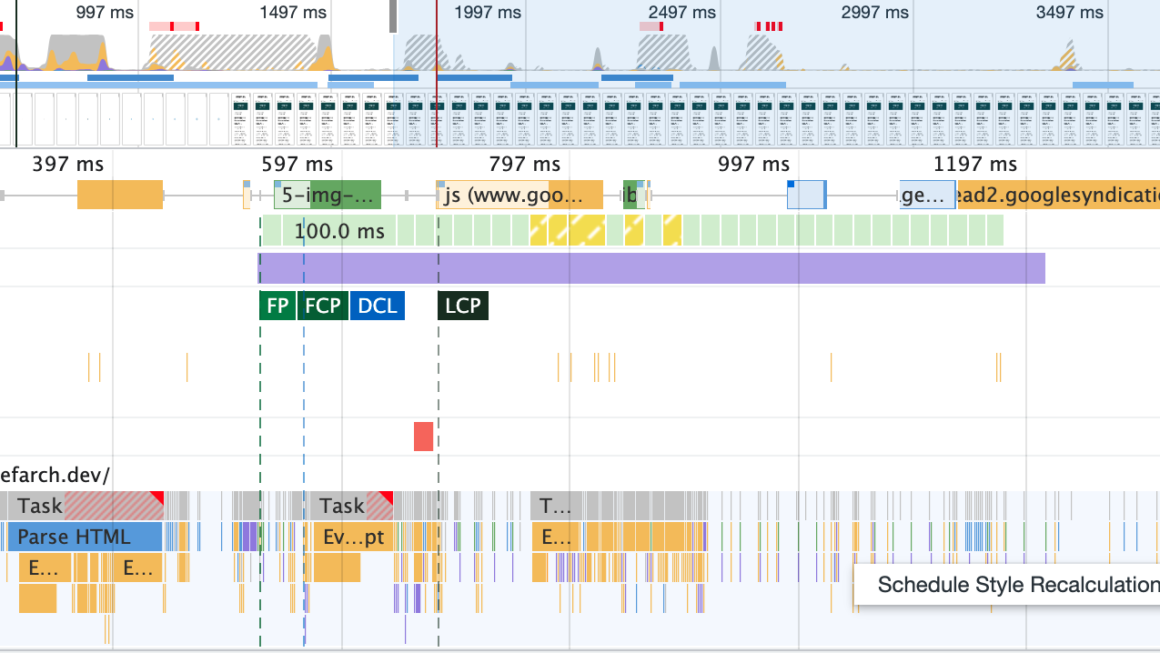Many tools are available to help test the accessibility of web pages and applications. Here are a few:
- WAVE (Web Accessibility Evaluation Tool) (https://wave.webaim.org/) is a free online tool that allows you to test the accessibility of web pages by providing detailed information about accessibility issues and suggestions for improvement.
- aXe (https://www.deque.com/axe/) is an accessibility testing engine for websites and other HTML-based user interfaces. It’s available as a browser extension for Chrome, Firefox, and Safari and a command-line interface.
- The Accessibility Developer Tools (https://chrome.google.com/webstore/detail/accessibility-developer-t/fpkknkljclfencbdbgkenhalefipecmb) is a browser extension for Chrome and Firefox that allows developers to test the accessibility of web pages, find accessibility issues, and get suggestions for improvement.
- The Tenon (https://www.tenon.io/) is a web-based accessibility testing tool that can be integrated into your development process and supports multiple languages.
- The Web Accessibility Evaluation Tool (WAVE) by WebAIM (https://wave.webaim.org/) is a browser-based tool that allows you to evaluate the accessibility of web pages and identify issues.
- The Color Contrast Checker (https://contrast-ratio.com/) is a tool that allows you to check the color contrast of text and background colors to ensure they meet accessibility standards.
- Accessibility Insights (https://accessibilityinsights.io/) is a tool that allows you to test the accessibility of web pages and web apps, available for Windows, Mac and browser extensions for Chrome and Edge.
These are just a few of the many tools available for testing the accessibility of web pages and applications. By using these tools, you can ensure that your designs and development processes are inclusive and user-friendly for all users, including those with disabilities.